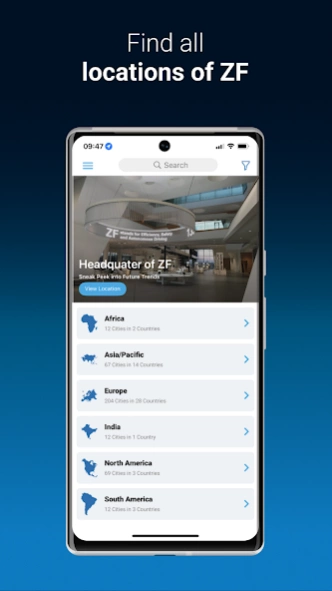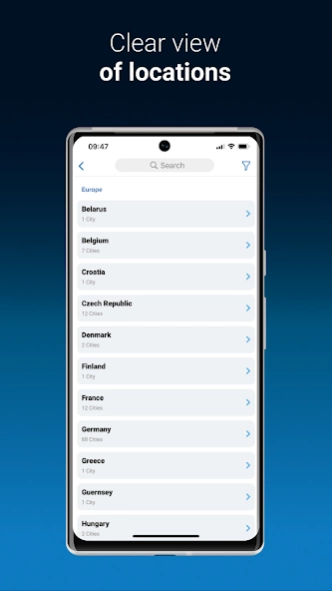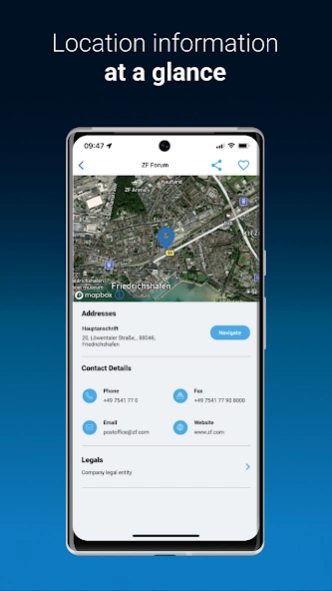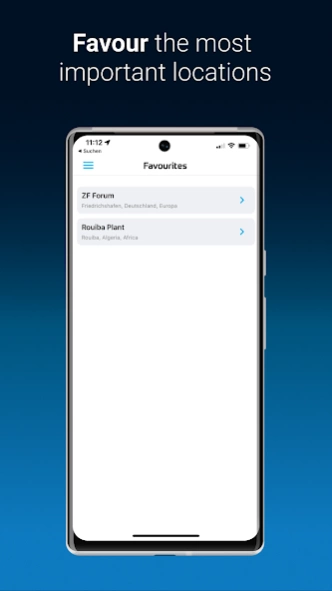ZF Locations 5.20.0
Free Version
Publisher Description
ZF Locations - The ZF Locations App provides an overview of all ZF locations worldwide.
Worldwide, ZF Friedrichshafen AG has 113 production companies in 26 countries and seven main development locations (December 2014). In addition, ZF has 33 service companies as well as 650 service partners. TRW has 174 locations in 28 countries. This enables ZF to provide a large network of highly qualified contacts close to international customers at all levels and in all regions.
*** Welcome TRW ***
The ZF Locations App provides an overview of all ZF locations worldwide. It is easy to find the locations via an intuitive list and map navigation. The detailed view of a location offers the location’s address, contact information and, if available, directions and location plans. Individual locations can be displayed on a map using geolocation. It is possible to start navigation to the location immediately. The app does not need a data connection. Only the location indicator on the navigation map requires a mobile data connection. Supported devices are iPhones, iPads and iPods. Supported languages are English and German.
About ZF Locations
ZF Locations is a free app for Android published in the Recreation list of apps, part of Home & Hobby.
The company that develops ZF Locations is ZF Friedrichshafen AG Public. The latest version released by its developer is 5.20.0.
To install ZF Locations on your Android device, just click the green Continue To App button above to start the installation process. The app is listed on our website since 2023-06-13 and was downloaded 1 times. We have already checked if the download link is safe, however for your own protection we recommend that you scan the downloaded app with your antivirus. Your antivirus may detect the ZF Locations as malware as malware if the download link to com.zf.zflocations is broken.
How to install ZF Locations on your Android device:
- Click on the Continue To App button on our website. This will redirect you to Google Play.
- Once the ZF Locations is shown in the Google Play listing of your Android device, you can start its download and installation. Tap on the Install button located below the search bar and to the right of the app icon.
- A pop-up window with the permissions required by ZF Locations will be shown. Click on Accept to continue the process.
- ZF Locations will be downloaded onto your device, displaying a progress. Once the download completes, the installation will start and you'll get a notification after the installation is finished.